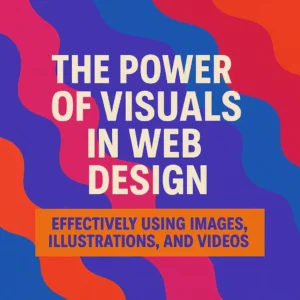5 Tips for Designing a User-Friendly Website
A user-friendly website is essential for engaging visitors, improving conversions, and ensuring a positive online experience. Whether you’re designing a new site or refreshing an existing one, focusing on usability can make all the difference. Here are 5 essential tips to create a user-friendly website:
1. Prioritise Simple Navigation
Visitors should be able to find what they need quickly and easily. A clear navigation structure helps users move around your site without frustration.
- Use a clean, easy-to-understand menu.
- Keep the navigation bar visible and consistent across all pages.
- Include a search bar for larger websites.
Tip: Stick to the rule of three clicks—users should reach their desired page in no more than three clicks.
2. Optimise for Mobile Devices
With most users accessing websites from their phones, responsive design is no longer optional—it’s a necessity.
- Use a responsive layout that adapts to all screen sizes.
- Test your website on various devices to ensure functionality and design remain consistent.
- Make buttons and links large enough for easy tapping on mobile screens.
Fact: Google prioritises mobile-friendly websites in search results, so this also boosts your SEO.
3. Improve Page Load Speed
Slow websites drive visitors away. Speed matters, both for user experience and SEO rankings.
- Optimise images and media files for the web.
- Minimise the use of heavy scripts and unnecessary plugins.
- Use caching and a content delivery network (CDN) to improve load times.
Tool: Use tools like Google PageSpeed Insights to test your site speed and get actionable recommendations.
4. Focus on Readable, Clean Content
Content should be clear, engaging, and easy to read. Users often skim rather than read every word, so structure is key.
- Use headings, bullet points, and short paragraphs to improve readability.
- Choose clean, legible fonts and ensure sufficient contrast between text and background.
- Add visuals (images, videos, or icons) to break up text and enhance understanding.
Tip: Follow the F-pattern or Z-pattern layouts—users naturally scan pages in these ways.
5. Include Clear Call-to-Actions (CTAs)
Guide your visitors by telling them what to do next. Whether it’s making a purchase, contacting you, or reading more content, CTAs are crucial.
- Use action-oriented language, such as “Get Started,” “Learn More,” or “Contact Us.”
- Make CTAs stand out with contrasting colours and placement.
- Keep them consistent and relevant to the page’s purpose.
Example: Place a prominent “Get Started” button on your home page or portfolio section to encourage enquiries.
Conclusion
A user-friendly website improves your visitors’ experience, encourages them to stay longer, and helps you achieve your business goals. By prioritising navigation, mobile responsiveness, speed, readability, and clear CTAs, you’ll ensure your website works seamlessly for every user.
Need help creating a user-friendly website? Contact FIREWEB today for a free consultation and let’s design a website that works for you!